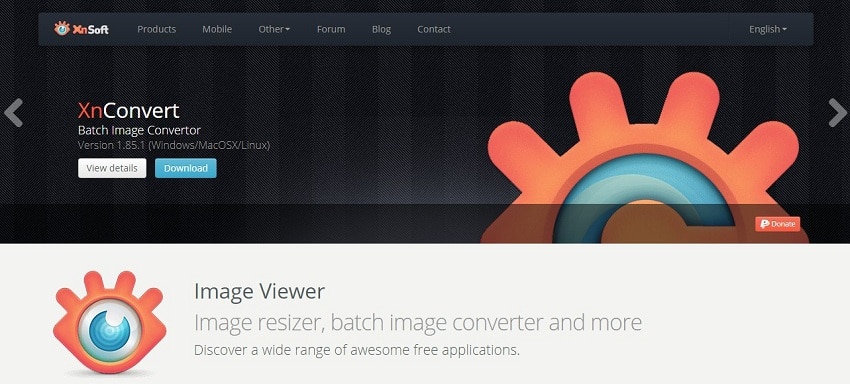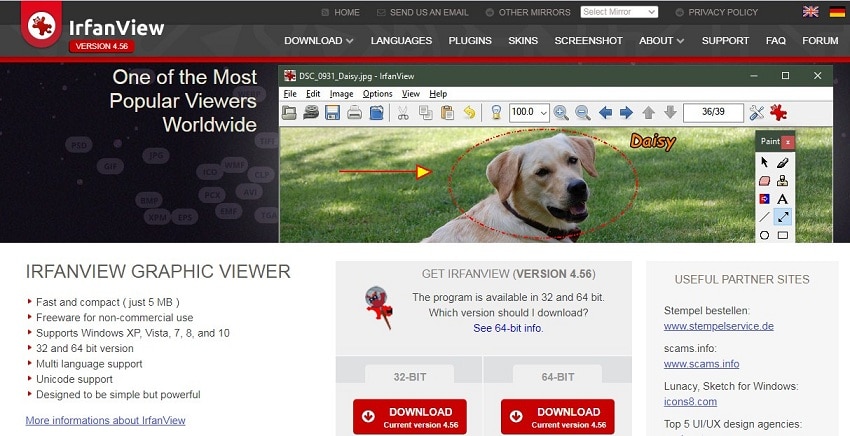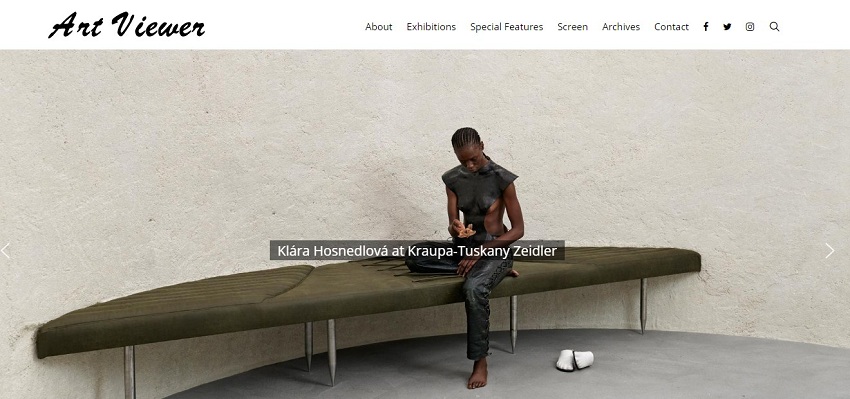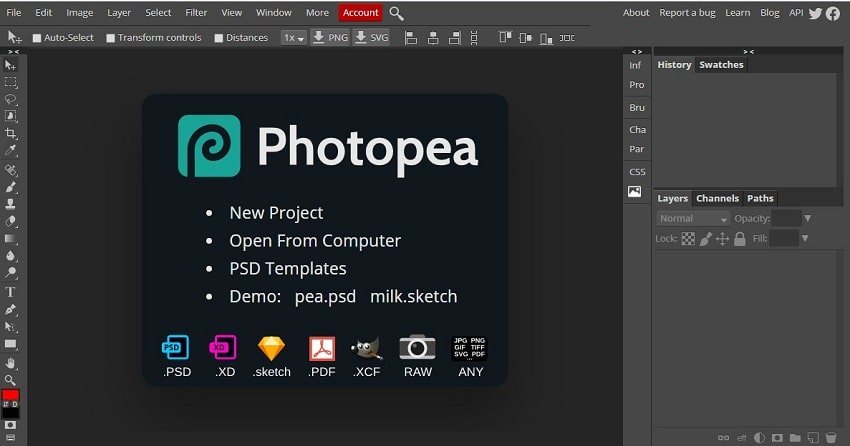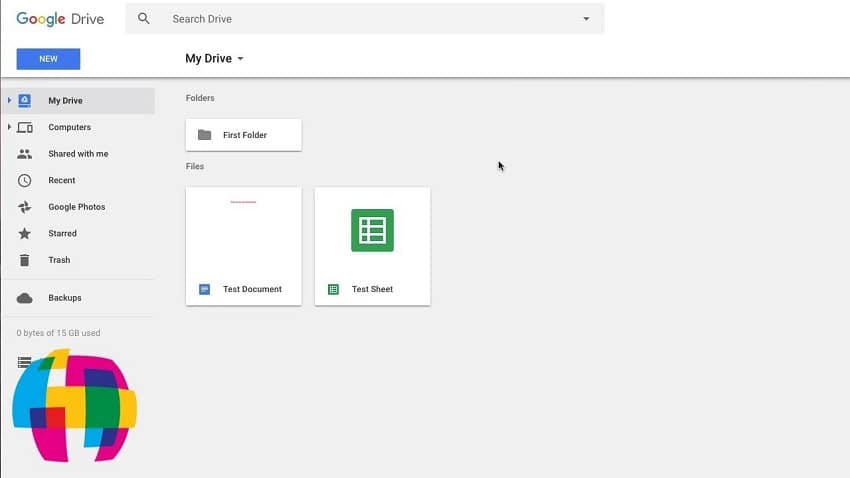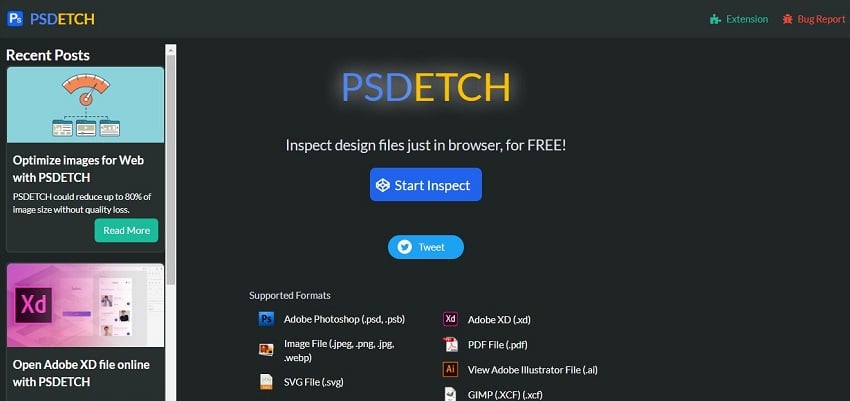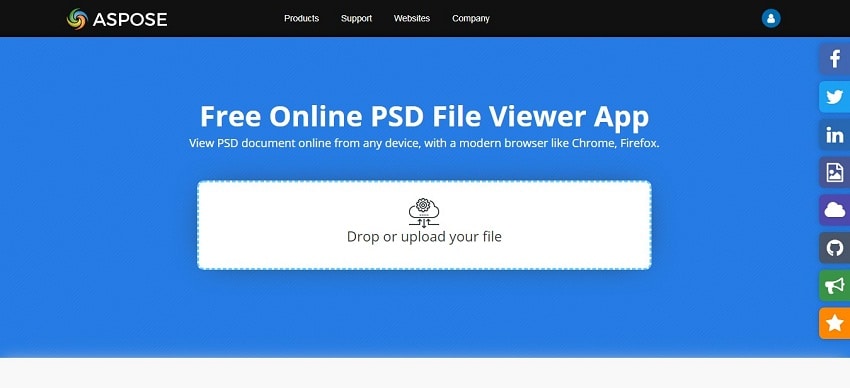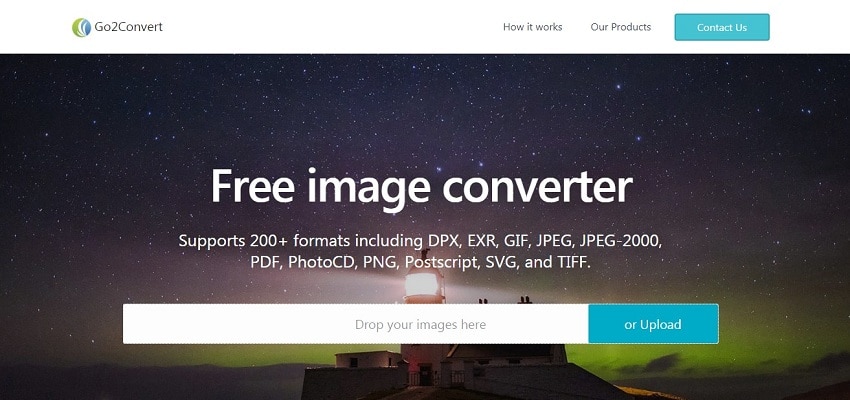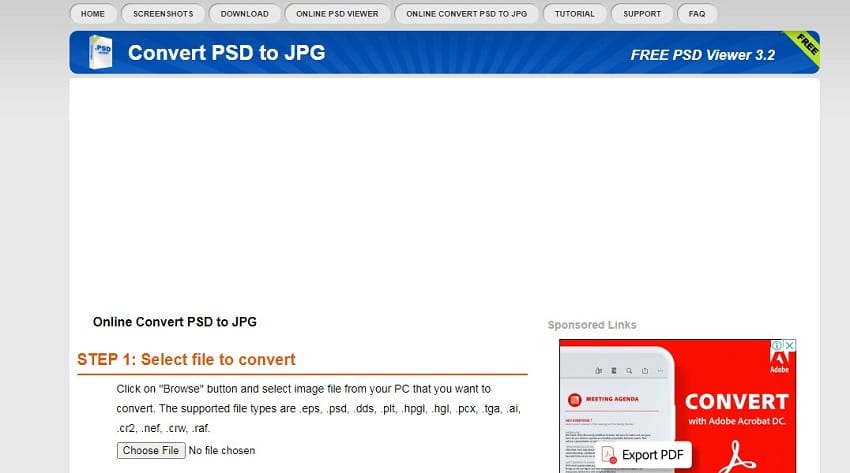It is a widely used image editing software used by web designers to create the image with several filters and effects. The PSD image format supports multiple imaging options used to make an image. It is a default image saving format that can be reopened whenever you want to work on your project on Photoshop
How to Open PSD File Without Photoshop
1. GIMP
Even though opening a PSD file may be difficult, you may use GIMP to open the file. GIMP is an ideal image editing software that is easy to use and even create new layers. It is also a cross-platform image editor available for GNU/Linux, OS X, Windows, and other operating systems. It being free software means you can use it to change its source code and distribute changes. It also has many customization options and 3rd party plugins that you can use in your editing tasks. It is also a high-quality framework for scripted image manipulation with multi-language support such as C, C++, and much more. It also provides top-notch management features. To open a PSD file, first, download and install GIMP. Open GIMP and open the PSD file using the default settings in the software. It allows you to edit and save it.
2. XnView
XnView is also one of the best image editing tools. It is an ideal batch image adjustment tool and a universal image viewer. Hence, the ease of opening PSD files using it. It is a free image viewer that supports all major image formats like JPEG, TIFF, PNG, PSD, camera RAW, PDF, and much more. XnView also features color adjusting, image resize, cropping, and metadata editing. It also allows you to quickly view your images and photos but also make image management. It can also perform batch rename, batch converting, compare images, and much more. To open a file simply click File>Open> Choose the file you want to view.
3. IrfanView
Like most ideal software, IrfanView can support GIF, PSD, and ICO file view. It is also fast and takes up a small memory of 5 MB thus compact. Irfanview supports all the available versions of windows which are: Windows XP, Windows Vista, Windows 7, Windows 8, and Windows 10. It supports multi-languages and has Unicode support whereby it defines the way individual characters are represented in text files or any other type of document. IrfanView was designed to be simple to understand and use but powerful. To open a PSD file simply click on File> Open> select the file you want to view.
4. File Viewer Lite
You can view more than 150 file types using this application as well as view image metadata on your windows PC. It supports.HEIC and.HEIF files. One can open whichever documents in their respective nature without converting them. Video and audio formats can also be played in this application. This is a free application that does not have subscriptions or any other kind of payment. While viewing videos or listening to audios using File Viewer Lite, you can use the playback controls. File Viewer Lite displays all the details about the files you open. Hence, an ideal software for opening your PSD files.
5. Art viewer
This is a painting tool that has a wide variety of brushes to use. It is suitable for both beginners and experts. It has a powerful and configurable brush system to enhance many different brushes. It allows one to connect with other artists online and work together thus promoting teamwork. This application allows you to adjust or in other words customize according to what you want and optimize your workflow. The art viewer records the whole painting session and allows you to save it for later use. It is also powered by a core that supports many complementary tools that are relevant to editing and painting matters.
How to open a PSD file on Mac.
If you have a Mac OS, there are various ways you can use it to open a PSD file. This is because it has a built-in preview, but doesn’t support layer information. There is a way you can preview your PSD file without having Photoshop. The first way is by using the preview app. You just click on your PSD file and when it brings options on how you want to open your file, choose the preview app. Alternatively, you can open the preview app, then click file > open from the menu to open your file. You can also use the ART master app. Once you download it, click the button to select the file and click open. It s as easy as that and your file will open.
What You Can Use to Open Your PSD File Online
1. Photopea
This is another online photo editor. It typically looks like a simplified Photoshop version. It is a web-based raster graphics editor that is used for image editing, making illustrations, web design, and converting different image formats. It is also compatible with multiple web browsers such as Opera, Edge, Chrome, and firefox. The app can open PSD, JPEG, PNG, DNG, GIF. Photopea stored all files locally and doesn’t upload any files to the server. It also features some tools such as spot healing, clone stamp healing brush, and a patch tool. It also supports layers, layer masks, channels, selections, paths, smart objects, and much more that are available on PSD. It is also similar to Adobe Photoshop in design and workflow.
2. Google drive
You can also open the PSD file using Google drive and preview it online without installation. Simply open your Gmail account, click on Google Drive. Click new on the top left and select file upload. After that browse to select your file and click open. Once the file completes uploading double click it and open it in a preview window. This is the best way you can open a PSD file using Google Drive.
3. Psdetch
This is another software you can use online to open your PSD file. It also supports, SVG, PDF, XD, AI, or plain images. You can use it to extract layers, measure metrics, pick colors, share, add comments, add annotations, team discussion, version revising, and much more. It supports Mac, Windows, Linux, Web, Chrome, Safari, and firefox. It is a completely free tool that works online and offline. Developers can easily extract layers from design files to different formats, get layer measurement, or get CSS information.
4. Aspose
It allows you to view PSD documents on your device using a browser. On this, you simply upload your file or drag and drop it there on the website. Once you upload your file, it will be rendered for you to view automatically. This also allows you to download the PSD file in the original image or PDF format. You can then view and navigate between the pages.
How to Convert PSD to Other Formats
1. Go2convert
There are times when you may want to convert your PSD file to another format. Well, you can use GO2convert to make that possible. It is a free image converter that supports more than 200 formats with a maximum of 50MB. It supports DPX, GIF, JPEG, PDF, PNG, Postscripts, and much more. To use it, simply upload the image, pictures, or photos to your hard disk drive. You can choose the format you want and specify the exact pixel dimensions. After the conversion is done, a download link will appear. It is a free and simple online image converter that works with a wide range of image types.
2. PSD viewer
This is another software that you can use to convert your PSD file. However, the convertible format is limited to up to 100MB. It even allows you to convert your PSD file to JPG. What you need to do is select the file you want to convert. Click on the browse button and select the image file from your PC that you want to convert. The supported file types include PSD, DDS, PCX, and much more. You can also select the extensions you want to convert and click the convert button. Wait until it is finished, preview resize, and save. It can be used on a wide variety of computers and mobile phones.
Is there any limit on the file size of PSD?
Yes, they are limited to 2GB file size because of the file size and app compatibility.
What does PSD stand for?
Photoshop document
What are PSD files used for?
They are commonly used for containing high-quality graphics data,
What are the maximum dimensions a PSD can hold?
It has a capacity of holding 30,000 pixels in both height and width.
What other file formats are similar to PSD?
This includes WPS, XSD, PSF, and PPS
Conclusion
PSD files are complex and you need to find the right software, app, or online tool to open them. IT is easy to open a PSD file in Photoshop. However, what will you do in its absence? Hence, this software can help you be a step ahead and edit and save your files easily.
You may want to read:
How to Open A .ai Without Adobe Illustrator