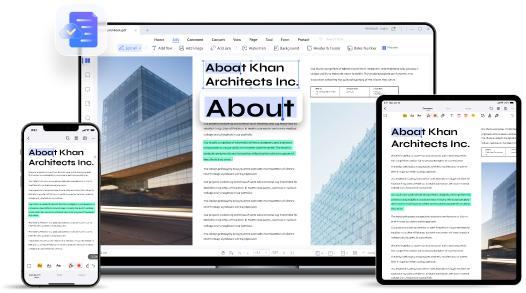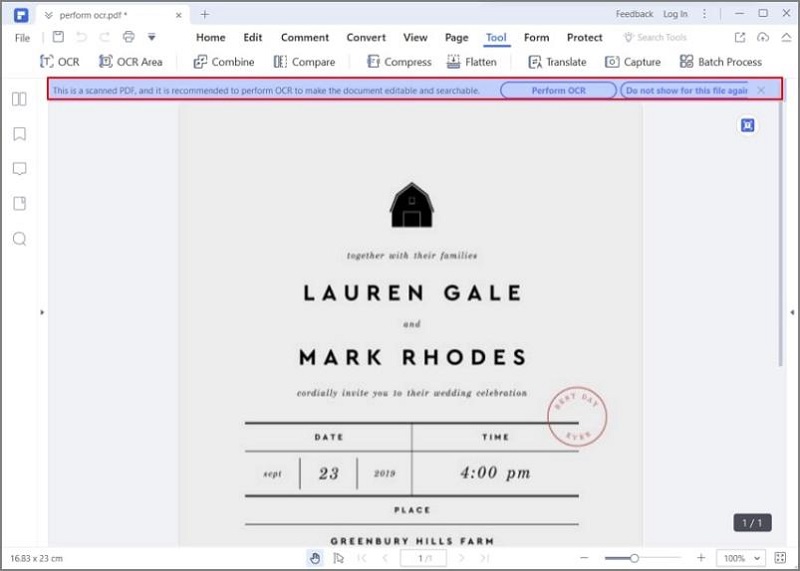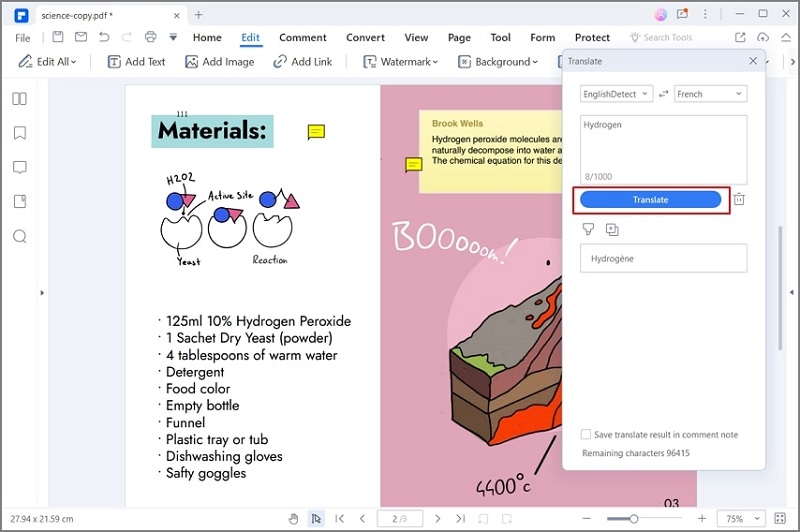Introduction Wondershare PDFelement
Wondershare PDFelement is an effective tool that allows you to translate or convert PDF files easily and quickly. By using this tool, you can create proper structured files or documents translated from pdf format. This tool is very affordable and secure and recently its latest version was updated. It is trustable by many users in comparison to other competing solutions.
PDFelement tool has various new features that assist you to translate any PDF documents such as scanned PDFs into any other languages you want. This tool has been the number 1 choice of millions of users. It also works as a free pdf editor, which makes reading, editing, converting, signing, sharing, and annotating easier for users. Moreover, this tool is also accessible for desktop and android versions.
How To Translate PDF Files With Wondershare PDFelement
As PDFelement makes it easier for you to translate your PDF files into any language you want, it is required to know how this tool works. Here are the steps that you can follow to translate PDF files with Wondershare PDFelement:
Step 1: Open PDF
Go to the toolbar where you can find your PDF file. Right-click on the file you wish to translate. Two options will appear: open PDF and create a PDF. Click on the open PDF option, and your scanned document will be opened to translate. You can also use the alternative method to open the PDF you want to translate by dragging and dropping. You only need to drag the scanned document into the Wondershare PDFelement program, your PDF will be on your screen.
Step 2: Perform OCR
If your file is an image-based document or scanned, you are required to perform OCR. OCR is the optical character recognition feature that will automatically detect the file. Simply, click on Perform OCR to convert image-based PDF into an editable format.
Step 3: Translate Scanned Document
After performing OCR, you are ready to translate. You must select the content you want to translate. A floating bar will pop up and simply click on the translate option. Also, choose the language you want to translate in the translate sidebar. Now the text will get translated into your targeted language.
Pros And Cons Of Wondershare PDFelement
Wondershare PDFelement has many pros and cons that users must know before trying it once. This will help them to ascertain any glitch that happens in the tool.
Pros
This tool supports multiple languages and gives you the option of approximately 80+ languages while translating. Moreover, it also underlines the translation of text in the PDF file. The PDFelement tool also enables the OCR ( Optical Character Recognition) to scan the text from any image or scanned-based PDF files. Normally, it becomes difficult to translate any PDF file into any other language if it is image-based, but Wondershare PDFelement makes it seamlessly easier to translate. It also makes it a lot easier for you to share those translated files with others through the cloud. If the content inside the PDF file is given in tabular format, then this tool copies that content in a similar manner that is in the table content only. You are no longer needed to copy those content manually and then create a table format and fill the text in it.
Cons
The translation function of the Wondershare PDFelement tool is only available on desktop versions and is supported in windows. It has a limit of 100,000 words for translation using the free online pdfe.
Other Features
Some other features offered by the Wondershare PDFelement tool are:
It supports multiple formats in which you can easily convert and translate your PDF files into. This tool also enables you to do various batch processing actions such as batch creation, adding watermarks, converting, performing OCR, numbering, etc. It supports the encryption feature which you can use to secure your file against any unauthorized access. PDFelement supports annotation features and helps you to generate annotation notes on your document.
Verdict
Now that you understand all about the wondershare PDFelement tool, you are all ready to try it once. This easiest and most affordable way to edit, sign, and create PDF documents on Windows and Macbooks will win your heart. Furthermore, PDFelement will make your work a lot easier and quicker than any other tool.