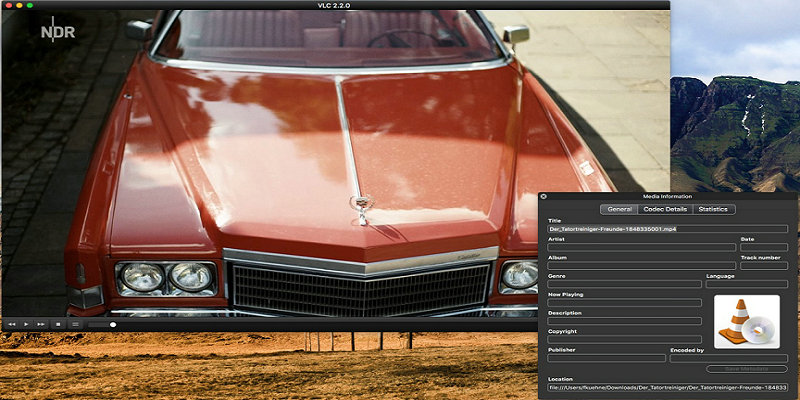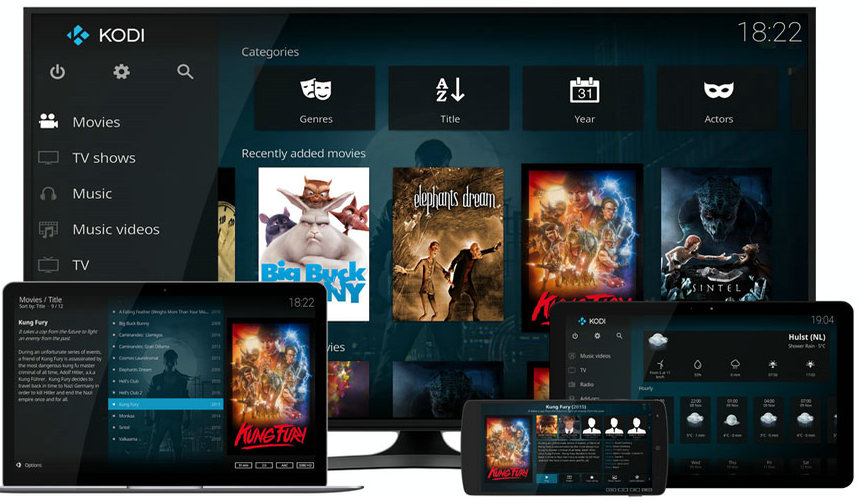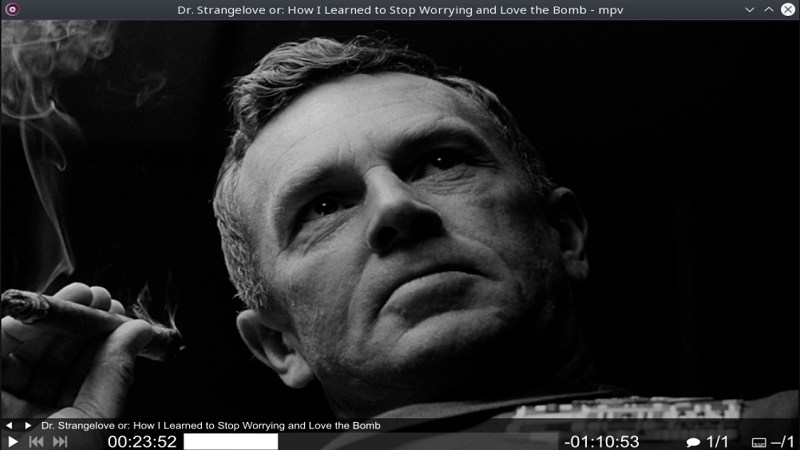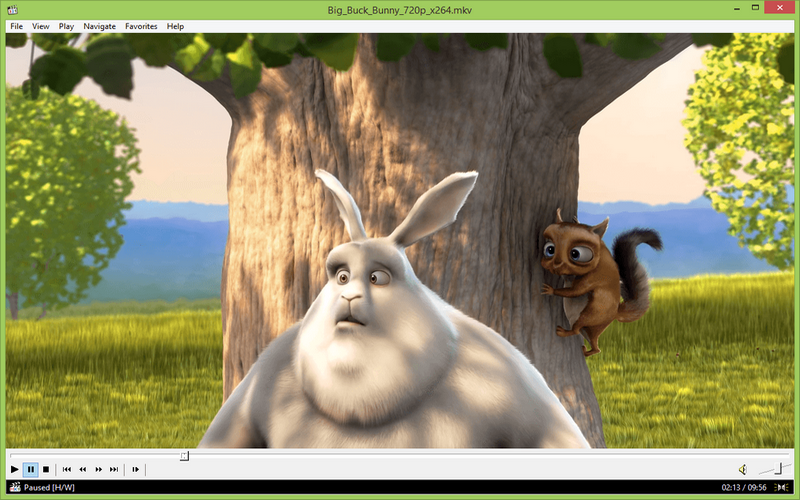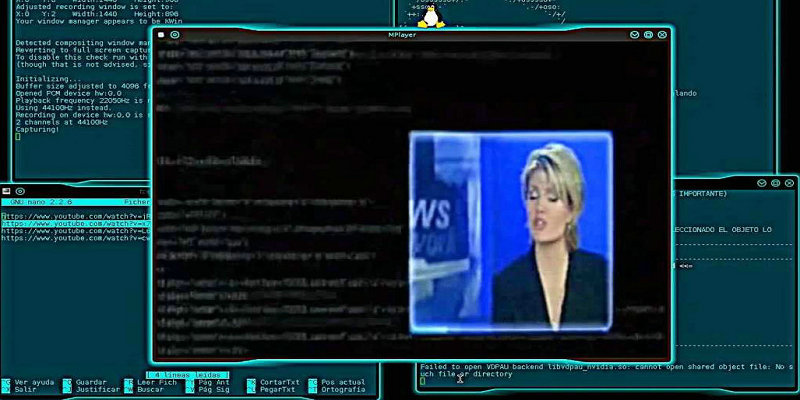1. VLC Media Player
<#1 Best Free Open Source Media Player!>
VLC tops this list because of the following reasons:
It supports most if not all file formats without any additional codecs It can optimize your audio or video playback depending on the device you are using It supports streaming Users can extend its usage period almost indefinitely through the use of downloadable plugins
The media player offers different customization options that could change its skin and improve the user’s viewing experience. Supported OS: Windows, Mac OS X, Unix, Linux, iOS, Android and more!
2. Kodi (formerly XBMC)
Kodi boxes have in the past been a source of controversy due to the illegal streaming of copyrighted films, TV, and other content through third-party plugins, but the Kodi software is fully legal. Kodi has been available since 2002 but was previously called Xbox Media Player. In 2003 it was renamed Xbox Media Center and later to Kodi in 2014. Kodi allows you access just about any type of content on devices such as personal computers, phones, tablets, television, among others.
The Best Kodi VPN for High-Speed Streaming What is the best Kodi addon for movies? Ranked! Best Kodi boxes | Best Android Boxes For Kodi
Supported OS: Windows, Linux, iOS, Android, Mac OS, Raspberry Pi, and more.
3. MPV media player
<Open source media player with screen Controller & Streamlined CLI options>
If you are on the lookout for a minimalist application with a clean user interface, look no further. MPV is based on MPlayer and mplayer2 media players. Although the media player’s user interface has only the necessary controls, its capabilities should not be underestimated as it supports subtitles and can play YouTube and streaming videos. It can be launched from the Terminal or you could make it the default player. Supported OS: Windows, Linux Android, Mac OS, and BSD.
4. Media Player Classic Home Cinema
<The most Lightweight media player for Windows – Ads Free>
Just like its predecessor, Media Player Classis, Media Player Classis Home Cinema, shortly referred to as MPC-HC is simple to use. It has a simple and straightforward installation process but is packed with powerful features which include codecs that support DVDs, MPEG4, MPEG2, MPEG1, x.264 movie files, Ogg files, and MP3. MPC-HC can also play RealPlayer and QuickTime’s native files if you have such installed on your computer. If not, you can download their codec packs. You do not have to install MPC-HC on your computer as you can run it from an external or a USB flash drive. Supported OS: Windows 2000, XP, 7, 8, 10.
5. MPlayer
<The Best media player for Linux>
MPlayer plays a numerous media formats such as AVI, MP4, MOV, MKV, RVMB, and so on. The open source media player also allows you to save all your streamed content in a file. Additional features that you can access from MPlayer include X Video Extension and Framebuffer. You can also play media files from an external drive. Supported OS: Linux, Windows, MAC, and Amiga OS.
6. SMPlayer
Although SMPlayer is mainly used to play videos, it can also be used to play audios. It uses both MPlayer and MPV media players for playback. Like most modern players, it has inbuilt support for most video and audio formats, thus it does not rely on codec installation to operate. SMPlayer’s most unique feature is its ability to remember where you’ve left off the playback when you close it down and resume from there once you resume. The media player is stable, highly portable, and available in a number of languages Supported OS: Windows, Linux, and Mac OS X.
7. Bomi Player
Also known as CM Player, Bomi has been compared to the likes of VLC Media Player due to its lightweight nature, minimum UI, multiple customization options, and modern themes. Bomi Player is also quite keyboard friendly. Supported OS: Linux and Windows
8. Amarok
Amarok is a sleek, modern, and powerful music player. Once you launch it, it tries to initialize Internet services and scans your local directories for audio tracks. Therefore, it might take some time before it plays your songs. It displays the lyrics which scroll with the song, especially for English songs. You can edit them or any other track details if you feel they are wrong. The media player allows you to bookmark songs or even playlists. Supported OS: Windows, Unix, and Linux. That’s all! If you know some other great Open Source Media Players easily leave a comment! We would like to hear from you!